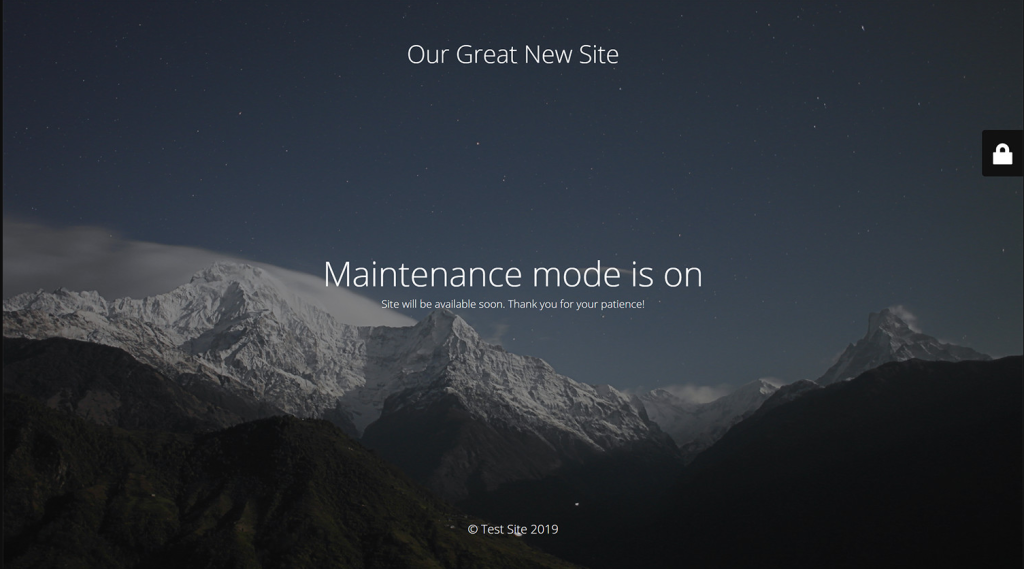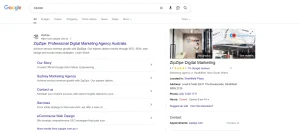Your website is the digital front door to your business. It is where people come to learn about what you do, decide if they trust you, and, ideally, take that next step, whether that is making a purchase, sending an enquiry, or subscribing to your updates. A smooth, fast, and reliable site tells visitors you are serious about your business. A slow, outdated, or glitchy site does the opposite.
The trouble is, problems rarely show up all at once. It starts small: a page takes longer to load than it should, a plugin you forgot about stops working, or a link quietly breaks. Left unchecked, these little issues stack up, hurting your search rankings, frustrating visitors, and making your brand look less professional.
That is why a monthly website maintenance checklist is essential. It is not about reacting to disasters; it is about preventing them. By keeping your site up to date, secure, and performing well, you ensure that it is always ready to impress visitors and support your business goals.
What a Healthy Website Really Means for Your Online Success
Website maintenance goes far beyond pressing “update” now and then. It is an ongoing process that keeps your site working at its best, protecting your investment and helping you get the most from it.
When people ask what maintenance does a website needs, the answer usually falls into a few key areas:
- Performance: Your pages should load quickly and run smoothly on all devices.
- Security: Strong protection to prevent hackers, malware, and other threats.
- Content: Information that is accurate, relevant, and kept up to date.
- Technical Health: Regular updates to systems, plugins, and integrations so nothing breaks.
- User Experience: A design and layout that makes it easy for people to find what they need.
- Accessibility: Following recognised standards so everyone, including those with disabilities, can use your site.
- Data Management: A clean, organised database that does not slow down performance.
The benefits of a healthy website are clear. Search engines like Google prefer fast, regularly updated sites and will often rank them higher. Visitors who have a smooth, frustration-free experience are more likely to stay longer and come back. And with proper security in place, you greatly reduce the risk of downtime, data loss, or expensive emergency fixes.
A website is like a shop. If the windows are clean, the products are neatly arranged, and the tills work perfectly, customers will happily browse and buy. But if the shelves are dusty, the lighting is poor, and half the equipment is broken, they will turn around and leave. The same rules apply online, and following a well-structured website maintenance checklist ensures your digital “shopfront” stays as inviting and functional as possible.
Fourteen Smart Moves to Keep Your Website in Top Shape
If you are wondering what are the parts of maintaining a website, these fourteen moves make up a complete monthly checklist. They combine the essentials with often-overlooked steps that can make a big difference.
1. Keep Your Website Loading Quickly
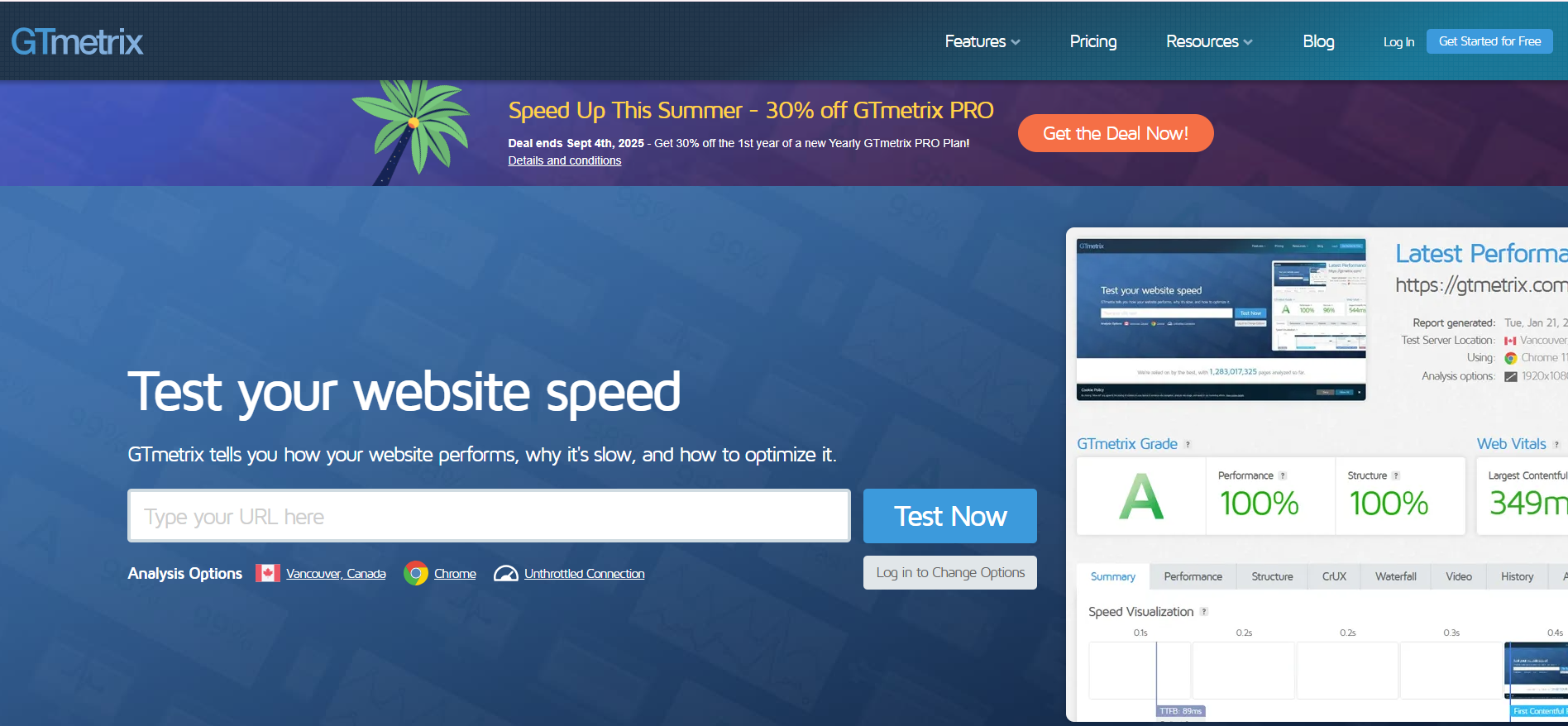
Image sourced from GTmetrix
Speed is one of the first things visitors notice, and it plays a big role in your search engine rankings. Use tools like Google PageSpeed Insights or GTmetrix to check load times. If things are slowing down, compress large images, tidy up unnecessary code, and consider using a Content Delivery Network to deliver content from servers closer to your visitors.
2. Create and Store Reliable Backups
Think of backups as insurance for your website. If something goes wrong, whether it is a technical error, a security breach, or a simple human mistake, having a recent backup means you can get your site running again quickly. Schedule them at least once a month and store them securely in the cloud or on an off-site server.
3. Stay Ahead with Security Updates
Cyberattacks often target sites with outdated software. Make it a habit to update your content management system, themes, and plugins regularly. Use a security tool to scan for vulnerabilities, and monitor activity logs to spot suspicious behaviour early. Strong passwords and two-factor authentication add an extra layer of protection.
4. Audit and Remove Unnecessary Plugins
Plugins can add useful features, but too many can slow down your site and increase the risk of conflicts or security flaws. Review your installed plugins monthly. Delete any that you no longer use or that have not been updated by their developers in a long time.
5. Fix Broken Links Before They Harm Your SEO
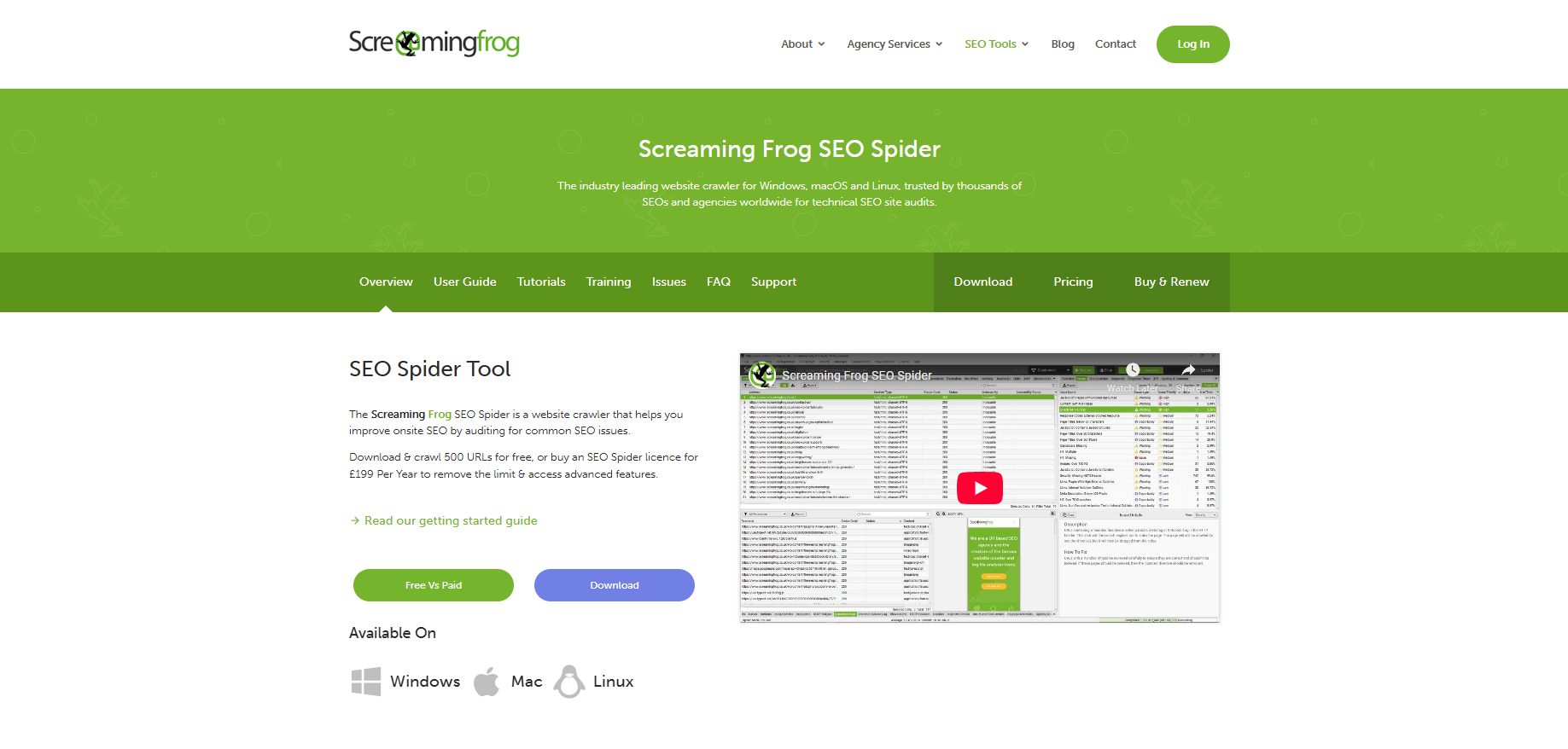
Image sourced from Screaming Frog
A broken link is like a dead end for your visitors; it’s frustrating and unhelpful. Search engines also see broken links as a sign of neglect. Use tools like Screaming Frog or Ahrefs to check for them and replace or remove any that are no longer working.
6. Review Analytics to Improve Your Content
Your website analytics reveal what is working and what is not. Look at bounce rates, time spent on each page, and conversion rates. If a page is underperforming, consider updating the content, improving the design, or making the call-to-action clearer.
7. Check Mobile Responsiveness
With most web traffic now coming from mobile devices, your site must perform just as well on a phone or tablet as it does on a computer. Test it on different devices and screen sizes. Pay attention to how menus, buttons, and forms behave on smaller screens.
8. Image and Media Optimisation
High-quality images and videos can make your site look great, but they can also slow it down if they are not optimised. Compress large files without losing quality, add descriptive alt text for accessibility, and ensure that videos are embedded in a way that does not delay the rest of the page from loading.
9. Run Accessibility Checks
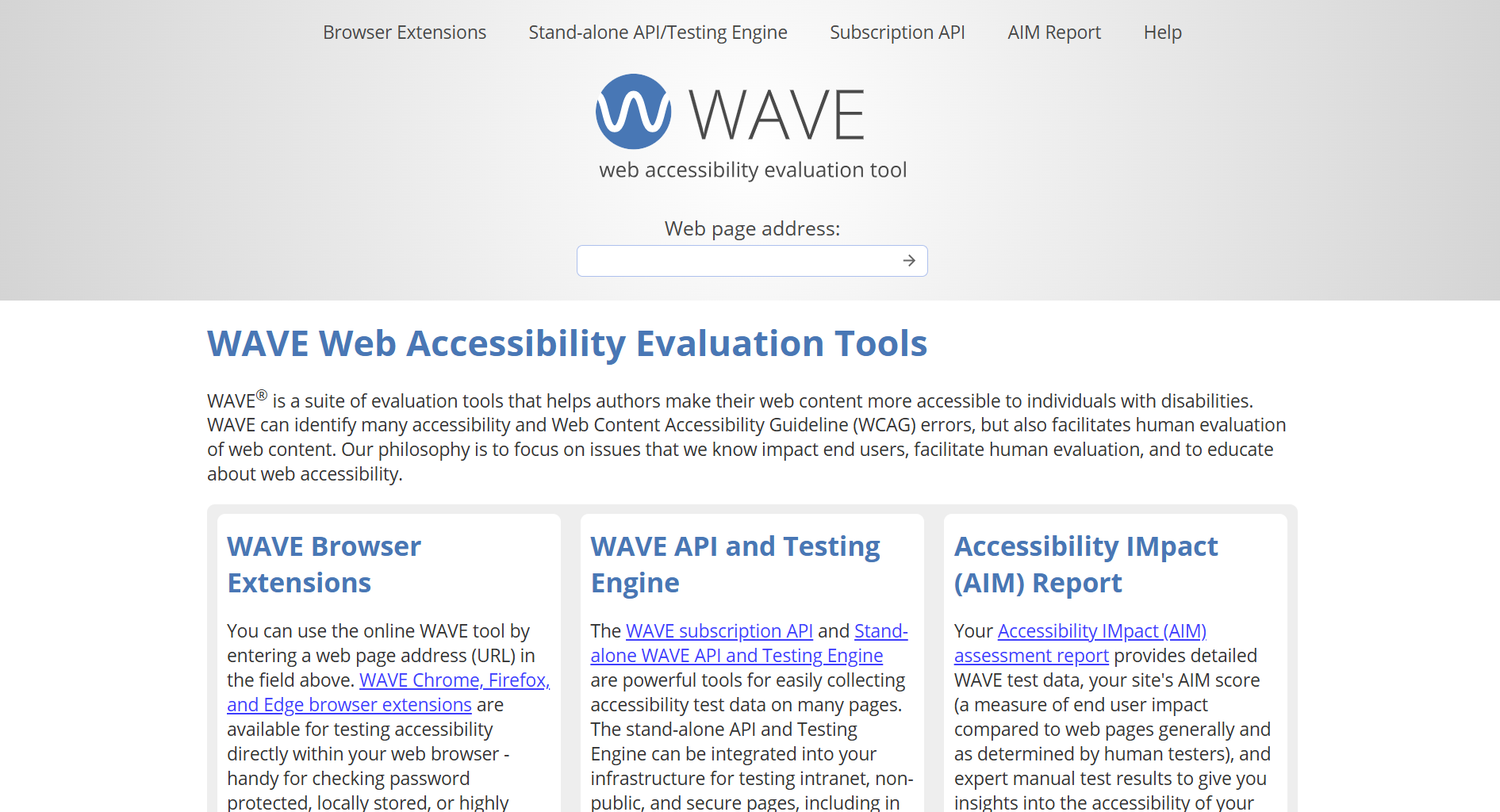
Image sourced from Wave
Accessibility is not just about meeting legal requirements; it is about ensuring everyone can navigate and enjoy your website, regardless of ability. Use tools like WAVE or AXE to check colour contrast, ensure text can be resized, and confirm that all functions can be used with a keyboard. Accessibility improvements often lead to better usability for all visitors and can even boost your SEO.
10. Check Third-Party Integrations
If your site relies on payment processors, booking tools, chat widgets, or analytics systems, they need regular attention. A small update or change from the provider can break how they work on your site. Test them monthly to make sure they still function correctly and do not slow down your pages.
11. Maintain a Clean Database
Over time, your site’s database collects unnecessary data such as spam comments, old post revisions, unused media files, and logs from outdated plugins. Cleaning it up can speed up your site and improve reliability. Many CMS platforms have plugins or built-in tools to help with this, but always back up before making any big changes.
12. Review Website Navigation and Structure
As your site grows, menus and categories can become cluttered. A regular review ensures that visitors can still find what they need without frustration. Keep your navigation simple, clear, and focused on the most important pages. Removing or merging redundant pages can also help search engines crawl your site more efficiently.
13. Security Certificate and Domain Renewal Monitoring
Few things harm trust faster than a “Not Secure” warning or a site suddenly going offline. Make sure your SSL certificate and domain are renewed well before they expire. Set up reminders or enable auto-renewal with your provider to avoid last-minute panic.
14. Test Forms and Lead Capture Tools
Forms are often the first point of contact between you and potential customers. Whether it is a booking form, a newsletter sign-up, or a checkout page, every element should work perfectly. Submit test entries regularly to confirm they are received, check that automated responses are sent, and ensure that form fields are user-friendly on both desktop and mobile.
Evolve Your Website Maintenance Checklist as Your Business Grows
Your website’s needs will change as your business develops, and your website maintenance checklist should evolve right alongside them. Adding new features, entering new markets, or increasing your content output means updating your maintenance checklist to keep pace. Set aside time each quarter to review your processes, drop tasks that are no longer relevant, and add new ones that better match your current goals.
If maintenance will cause downtime, let visitors know with a clear, friendly message, such as:
- “We are making improvements to serve you better. Please check back soon.”
- “Just a quick refresh behind the scenes. We will be right back.”
These small touches show professionalism and keep users informed, reducing frustration.
Factor Website Maintenance Costs into Your Strategy
The cost of having someone manage your website varies depending on its size, complexity, and how much ongoing work is required. These includes;
- Regular updates
- Backups
- Performance checks
- Security monitoring
While it may seem like an extra expense, the investment usually pays off by preventing costly emergencies and protecting your reputation.
Final Word on a Healthy Website
Keeping your website in top shape is not a one-off task; it is an ongoing commitment that directly impacts your visibility, credibility, and sales. By following a clear, consistent website maintenance checklist, you can catch small issues before they become major problems and keep your site running smoothly for every visitor.
If you would rather spend your time growing your business and connecting with customers, ZipZipe can help keep your site running smoothly in the background. We make it easier for you to stay on top of updates, performance, and content so your website is always ready for visitors.
Get in touch with us today to see how we can help keep your online presence in top shape.